4 Tips to Reduce Azure Costs

Azure, as a cloud service provider, offers businesses substantial advantages. Yet, many struggle to effectively manage and reduce their costs. This is often due to a common oversight where cost optimization efforts are primarily focused on compute resources, neglecting critical factors such as storage usage and its associated costs.
The allocation of storage resources significantly impacts total Azure expenditures. Therefore, optimizing storage should stand alongside compute resource optimization when implementing cost-saving measures in Azure.
In this blog, we'll guide you through how to reduce Azure costs and provide tips to ensure you maximize Azure's benefits without incurring excessive financial overhead.
Introduction To Azure & Its Cost Structure
Azure, a premier cloud computing platform and infrastructure service by Microsoft, offers a versatile range of cloud-based solutions. It empowers businesses to deploy, manage, and scale applications and services from virtual machines, databases, and AI to analytics.
In 2022, a study reported more than 722.22 million registered users leveraging Azure's holistic benefits, including data recovery and backup machines.
Understanding Azure's cost structure is crucial for informed decision-making regarding resource allocation, scaling, and licensing.
For instance, consider a mid-sized e-commerce company migrating its online store to Azure for enhanced scalability during peak holiday traffic. They might opt for high-performance virtual machines and premium database services, assuming they provide optimal performance, yet these choices often come at a higher cost.
However, a deeper comprehension of Azure's cost structure and actual performance requirements enables prudent allocation of premium resources only where necessary. This prevents overpaying for resources that don't yield substantial value.
Storage costs are a significant factor impacting Azure expenses. A study by Virtana on the hybrid cloud storage landscape surveyed 350 cloud decision-makers in the US and UK.
Thesurvey found that 94% experienced escalating cloud storage costs, with 54% expressing concerns over exponential growth in storage expenses compared to their overall cloud costs.

We conducted a storage audit on leading organizations to understand how storage spending impacts overall cloud costs. We discovered that these organizations spent 40% of the overall cloud cost on storage.
Our finding of more than 100 audits done for our enterprise clients revealed that managed disk bills contribute 15% of the overall cloud cost. Moreover, the managed disk utilization was significantly low at a mere 35%, and there was downtime despite overprovisioning.

We conducted a thorough storage audit to find a way to bring down the cost with automated resources. After examining the storage infrastructure of various organizations utilizing cloud services, we identified three core issues.
- Idle volumes: Storage resources in the disk that are not actively utilized or lack specific purposes are called idle volumes. They may have been previously associated with an instance or application but are no longer needed.
The provisioning of these volumes continues to incur costs, even though they are not active. Regardless of whether the storage is used actively, Amazon Web Services charges for provisioned storage. - Over-utilization volumes: The overutilization of a disk volume occurs when storage demands consistently exceed its performance capability. Essentially, a volume is pushed to its maximum capacity, resulting in performance bottlenecks.
The impact on application performance may necessitate upgrading to a higher-performing and more expensive disk volume type. - Overprovisioned volume: The over-provisioned volume occurs when a volume is allocated more storage than is necessary for a given application or instance, resulting in increased costs. It has been observed that despite overprovisioning of the resources, organizations still face downtime.
Our Lucidity Storage Audit for Allegis revealed that their overprovisioned or underutilized resources accounted for 74 percent of the inefficiency.
Why do organizations overprovision storage resources regardless of the requirement?
This is because third-party Cloud Service Providers (CSPs) often lack the features required to optimize storage, so it is necessary to create a custom tool. This requirement significantly burdens DevOps teams, and implementation time is extended.
Conversely, using tools provided by CSPs can result in suboptimal, manual processes that are not sustainable for everyday operations.
Managing capacity and sizing your cloud storage appropriately may require labor-intensive and resource-demanding efforts. Moreover, nobody wants downtime, considering the financial and reputational risks.
Consequently, many companies must develop such technology in-house, even though it may not yield the desired return on investment (ROI). This is why organizations consider overprovisioning as a safe choice to ensure that they are getting uninterrupted application uptime.
Overprovisioning leads to augmented and inflated storage expenses as it assigns more storage capacity than immediately necessary, resulting in ineffective utilization of resources.
This surplus capacity generates unused storage, leading to the payment for resources that are not actively contributing to data storage or processing.
The elevated initial investment in overprovisioned infrastructure, encompassing hardware, software, and associated components, adds to the upfront costs.
Moreover, the management and maintenance of unused storage incur operational expenses, while backup costs also escalate as a consequence of overprovisioning.
Although overprovisioning may offer a safety net for future growth and performance resilience, it burdens finances through resource wastage, higher upfront investments, operational overhead, and increased backup expenditures.
This is why when you want to reduce Azure cost, you need to look beyond the optimization of the compute resources and into storage resource utilization and associated costs.
Otherwise, if storage resources are underutilized, you pay for more capacity than you need, resulting in higher costs. If you overspend on storage, you may be unable to allocate budgets to other crucial areas of your business, which could hinder its advancement.
Tips to Reduce Azure Costs
To mitigate these impacts and help you optimize your Azure bill, we bring you some Azure cost optimization tools and strategies to ensure your every penny is well-spent.
Let's dive into them.
Monitoring Cost-Saving Opportunities
The process of assessing and reducing Azure cost requires a strategic approach to ensure that the performance and reliability of the applications are maintained. The process involves:
- Right-sizing the VMs
- Utilizing reserved virtual machines
- Optimizing storage cost
- Resource tagging
- Implementing auto-scaling
While you will find multiple assessing and monitoring tools within Azure and in the form of third-party tools, which will offer insight into compute resource parameters, there is a shortage of storage assessing and monitoring tools.
To assess your cloud storage health, you can follow the tips below.
- Ensure your application's needs are met by monitoring the performance of your cloud storage. Analyze metrics like latency, throughput, and IOPS (Input/Output Operations Per Second) to identify and resolve any performance issues promptly.
- Regularly assess your cloud storage expenses to detect unforeseen or avoidable costs effectively. Enhance your storage efficiency and contemplate utilizing cloud cost management tools provided by your cloud service provider.
Another important aspect of reducing Azure costs through monitoring is monitoring disk utilization. By constantly monitoring the utilization of disk space, you can effectively pinpoint chances to decrease or eliminate resources that are not being utilized, thereby reducing storage costs.
Thorough knowledge of your disks' input/output patterns and performance attributes enables you to select the most suitable type and configuration of disks for your workloads, preventing unnecessary expenses due to excessive provisioning.
Additionally, by keeping a close eye on the usage patterns of your disks, you can intelligently transfer data to the appropriate storage tier, optimizing costs based on the frequency of access and performance requirements of your data.
The increasing complexity of storage environments can make understanding and controlling storage costs difficult and unmanageable. This is where Lucidity Storage Audit can help you. Our simple and ready-to-use executable process automates the monitoring process.
With just a click of a button, you will get insight into
- Overall disk spend: We will help you identify your current disk-related expenses, determine an optimal billing structure, and devise strategies to reduce your storage costs by up to 80%.
- Overall disk wastage: By identifying the root causes of wasted resources or overprovisioning, we can help you eliminate the waste.
- Disk downtime risks: To prevent reputational and financial damage resulting from downtime, we will work with you to identify when and where such incidents might occur.
Once we have gained all the data through Lucidity Storage Audit, we must focus on resizing the disk by increasing/decreasing demand to ensure an efficient cloud environment.
Resizing the disk plays a crucial role in overall optimization because of the following reasons.
- By resizing disks based on usage patterns, you can avoid paying for unused storage, as overprovisioned storage can lead to unnecessary costs.
- Overly large disks may consume more resources in terms of space and cost. Resizing enables you to optimize resource allocation, avoiding waste.
- When disks are sized correctly, they greatly contribute to the system's overall performance. Underutilized large disks may slow down reading and writing. Resizing the disks allows you to match storage resources with the workload, enhancing the system's responsiveness.
- Resizing is a flexible approach that helps you adjust to any changes in needs. You can upgrade or downgrade to a suitable storage level as your application storage requirements change and grow. This attribute makes companies flexible in changing cloud environments.
- Attached disks usually come along with virtual machines in cloud settings. Right-sizing of VMs involves rescaling these disks. The right-sized VM and disks mean you'll never oversubscribe but will save on costs while delivering better performance.
To right-size storage resources, you need to remember that storage needs keep changing over time and hence would require a flexible and dynamic approach to right-sizing, which can include the following.
- After assessing current usage and identifying performance requirements, classify the data according to its importance and frequency of access so that storage resources can be allocated appropriately.
- Automate data movement between storage tiers according to age, access pattern, and importance, and enforce data lifecycle policies.
- When dealing with redundant data, use compression and deduplication techniques to reduce the storage needed.
The resizing (expansion and shrinkage) of Azure volume involves the following steps:
Live disk expansion in Azure has its own set of challenges. However, you can follow the steps mentioned below to expand a disk in the Azure Portal:
- Access the Azure Portal using your preferred method.
- Find the virtual machine linked to the target disk.
- Proceed to the "Disks" section and locate the specific disk.
- Select the disk from the list of available options.
- Choose the "Size" option and select a larger size.
- Save the changes to finalize the disk expansion.
- These instructions will assist you in expanding a disk size through the Azure Portal interface.
Regarding the shrinkage of Azure volume, Azure currently does not support or provide a direct option to shrink managed disks. The only way to do this is to create a new, smaller disk and migrate the data.
This resource resizing demands manual intervention and the DevOps team juggling three different tools. This cumbersome process takes up a lot of the DevOps team's time and effort, resulting in a loss of productivity. Additionally, resizing a disk manually has substantial financial implications, which affect Azure bills in several ways and its inherent complexity.
- In the case of a manually sized up/down procedure, downtime could occur, leading to a possible loss from a business perspective.
- Resizing larger disk volumes means increased downtime and longer delays for end users.
- There is a high potential for errors at different stages, such as snapshot generation, volume attachment, detachment, or data relocation, which might result in data loss or service interruptions when relying on manual procedures.
- The coordinated efforts among several teams comprising system administrators, database administrators, and developers add to this project's complexity and time to shrink or expand.
In total, these manual disk resizing costs could lead to very high billing in terms of Azure, a serious threat to the solvency of an enterprise.
Azure's dynamic and complex environment demands an approach that can effectively reduce costs without impacting performance. Due to the dynamic nature of cloud environments, workloads can scale up or down depending on demand. It becomes impossible to track and adjust resources as the infrastructure evolves manually. Similarly, manually identifying the reasons behind cloud wastage can be daunting.
Since manual identification and optimization strategies rely on historical data, they will not provide insights and recommendations based on real-time data. Moreover, manual processes cannot provide granular visibility on the intricate factors affecting the cost, such as complete resource or storage resource allocation.
Additionally, manual processes require a significant investment of time and effort from the DevOps team, which means performance degradation and lower ROI.
This is why we recommend taking the automation route- for compute or storage resources. Let us look at ways to automate compute resource allocation to help reduce Azure's cost.
- Azure Auto-Shutdown can help automatically shut down virtual machines when they are not in use to reduce unnecessary costs.
- Automate the deployment and management of cloud resources by using IaaC, which will help improve efficiency, minimize the possibility of error, and ensure easy resource utilization.
- Use Azure Automation to remove any expired resource groups and resources automatically.
- Automate policy assessment and resource remediation with the Azure Policy platform.
- By committing to Azure Savings Plans for one or three years, you can save up to 65% over pay-per-use prices on compute services.
Having discussed the automation strategies for compute resource optimization, let us talk about another significant contributor to the overall Azure cost- storage. As mentioned earlier, optimizing storage is a hassle, which organizations avoid by overprovisioning the resources.
However, overprovisioning storage resources has financial repercussions that can not be overlooked. The major reason why organizations tend to overprovision is that expansion and shrinkage in Azure are not straightforward processes, and they are riddled with challenges such as performance lags and downtime.
Alongside helping you with automated monitoring through Lucidity Storage Audit, we have also worked on eliminating the need to overprovision the resources (which, despite best efforts, leads to downtime) in a way that you will never have to pay for idle or underutilized resources.
Hence, we at Lucidity have developed a live block storage auto scaler to understand the importance of a smoother and simpler disk volume shrink and expand tactic. This cloud storage solution helps minimize the impacts of overprovisioning and makes it cheaper for the organization to store data in the cloud.
Say hello to Lucidity's Managed Disk Auto-Scaler!

An industry leader in autonomous storage orchestration solutions, Lucidity has designed a live block storage auto-scaler that simplifies capacity management and planning through automation. It seamlessly expands and shrinks the storage resources within minutes of initiating the request.
Unlike the traditional approaches to scaling, which either led to overprovisioning, resulting in wasted resources, or underprovisioning, leading to performance issues, we at Lucidity bring you a dynamic, responsive, and automated cloud storage solution.
Our Autoscaler intelligently fine-tunes storage capacity in a manner that navigates through sudden surges in traffic and strategically optimizes costs during low activity periods through seamless expansion and shrinkage. The result is both optimal performance and a significant increase in cost efficiency.
With just three clicks, you can save up to 70% on cloud storage expenses, eliminating downtime and performance concerns.
How does Lucidity help in Reducing Azure costs?

Quick expansion and shrinkage: Regardless of a spike in demand or a period of low activity, Lucidity's Managed Disk Auto-scaler seamlessly expands and shrinks to accommodate the requirement.
Up to 70% saving on storage: Lucidity automates the shrinkage and expansion of disk, resulting in substantial savings of 70% on storage costs and an impressive increase in disk utilization—from 35% to 80%. By installing Lucidity, you will no longer be paying for idle or underutilized resources on your system.
Get a sense of what Lucidity can do for your organization with our ROI Calculator. Let Lucidity's cost reduction calculator generate a comprehensive estimate by analyzing crucial details such as disk expenditures, utilization metrics, and annual growth.
Improve your organization's bottom lines by getting a clearer picture of potential savings to reduce Azure costs.

No downtime: DevOps teams often have to juggle three tools in the traditional resource provisioning setup alongside manually intervening in the process. This not only results in significant downtime but also dampens productivity overall.
Enter Lucidity—a new alternative. We automatically resize (expansion and shrinkage) within minutes of the storage resource request, ensuring that the storage needs are promptly met. Our automated resizing process eliminates manual intervention and eliminates downtime.
To further ensure that there is no possibility of downtime, Lucidity lets you create tailored policies. It seamlessly orchestrates instances based on your preferences, allowing you to set utilization thresholds, minimum disk requirements, and buffer sizes.
You can create unlimited policies, enabling you to adjust storage resources precisely as your needs change.

Once our Lucidity Storage Audit revealed the amount of wastage Allegis had due to overprovisioning or under-utilization of the resources, we deployed our Managed Disk Auto-Scaler.
Sitting atop as an intelligent layer over the cloud service provider and the block storage, Lucidity's Managed Disk Auto-Scaler led to a 60% reduction in Azure storage cost, zero downtime, and saved 90% of the DevOps team's efforts.

Are you worried about the performance impact of our Managed Disk Auto-Scaler?
Rest assured that our Managed Disk Auto-Scaler operation will not interfere with your daily operations. Lucidity's Managed Disk Auto-Scaler only consumes 2% of your CPU or RAM usage. This deliberate design feature ensures that the workload running within the instance remains unaffected.
Optimizing Storage Using Azure Native Tools
As mentioned before, optimizing Azure storage is equally important as optimizing compute resources to ensure better performance and reduce Azure cost. It involves different aspects of storage, such as capacity, performance, and data management. Let us take a look at key elements of optimizing storage in Azure.
- Azure offers Blob storage, Azure files, tables, and queues. Pick the storage model for your application's performance, scalability, and affordability.
- Store data in the cheapest tier, leveraging Azure Storage tiering by their usage pattern. You can also move infrequently accessed data to lower storage tiers to cut costs further.
- Adopt a standard policy for automatic data flow based on its life cycle or frequency of usage. It reduces storage costs, thus removing extra data.
- Reduce data storage size by implementing compression. Also, encrypt data at rest. These help save on space and still secure the data.
- Ensure that your organization proactively addresses and mitigates potential risks associated with cloud spending with the Microsoft Cloud Adoption Framework for Azure. With this framework, you can optimize your cloud services costs while maximizing their benefits.
- Select the preferable replication strategy for your data, depending on your company's needs and objectives. In Azure, there are various options like LRS, GRS, and RA-GRS, all of which have their own pricing and availability values.
- Ensure you constantly check your Azure Monitor storage performance and make amendments whenever necessary. These activities can comprise altering caching processes, enabling and altering diagnoses, and enhancements on data access designs.
- Develop reliable backup and disaster recovery plans for critical data. Azure provides Azure Backup and Azure Site Recovery for data assurance and operation continuity.
- Get data on storage, performance, and transactions using Azure Storage Analytics. It is essential to analyze these metrics to determine possible issues and potential areas where improvements are needed.
- Visualize your work using platforms such as Azure Storage Explorer. It can assist you in simplifying the processes of collecting and grouping your data.
Implementing Resource Tagging And Cost Allocation Strategies for Reducing Azure Costs
Resource tagging and implementing cost allocation strategies can prove instrumental in optimizing your spending and reducing the overall Azure bill.
Resource Tagging
In Azure, with resource tagging, you can tag your cloud resources with key-value pairs to indicate their metadata. With these tags, you can categorize, organize, and track resources more effectively and provide additional information about them. Using resource tags, you can label and group resources in a way that meets your specific business requirements and needs.
- You can use tags to monitor and analyze spending on specific categories of resources. By filtering and reporting based on tags, you gain insights into which areas in your organization incur the most costs, such as idle or unused resources. This information helps identify cost optimization opportunities.
- You can accurately attribute costs to different parts of your organization by tagging resources with appropriate information. This makes your teams aware of resource consumption and encourages them to use them responsibly.
- You can use Azure Policies to enforce tagging requirements or resource group structures. This ensures that resources are tagged and organized correctly.
Cost Allocation Strategies
You can enforce a comprehensive cost allocation plan to reduce your Azure bill. Other than resource tagging, you can organize your resources into various groups based on their purpose and lifecycle.
- You can also use Azure cost management and billing tools to gain insights into your spending. You can set up budgets, alerts, and reports to monitor and control costs.
- Simplify cost attribution by establishing a consistent naming convention for resources by adding information like environment, project, and owner in the resource name.
There are many other cost allocation strategies that we are going to discuss in detail, like purchasing Reserved Virtual Machines, using Spot Virtual Machines, right-sizing resources, and implementing auto-scaling.
Implementing Azure Reserved Virtual Machines And Spot Virtual Machines For Cost Savings
Two cost-saving options are available in Azure: Reserved Virtual Machines (RVMs) and Spot Virtual Machines (SVMs). Each option caters to a different use case and can be leveraged to reduce your Azure bill.
Reserved Virtual Machine
Reserved Virtual Machines are billing options allowing you to book Azure virtual machines (VMs) or other resources for a specified period (typically a year or three) for a significantly reduced hourly rate.
Using Azure Reserved Virtual Machines (RVMs), you can reduce costs across a broad spectrum of Azure services, including virtual machines, SQL and Cosmos databases, App Service, Azure Kubernetes Service (AKS), Azure Databricks, storage solutions, and Azure Virtual Desktops.
Azure expenses can be optimized, and budgets can be managed more effectively if you adopt RVMs for these services.
- How do they help reduce costs: With a long-term contract, you can save up to 72% over on-demand pricing on the reserved resources. Moreover, you can lock in a discounted rate for the reserved resources through RVMs to predict your costs and stablize your budget.
- When to use RVM: Workloads with consistent usage and predictable requirements offer long-term cost savings and are best suited to RVMs.
Spot Virtual Machine
For workloads that can tolerate interruptions and have high flexibility in execution, you can use Spot Virtual Machine. With Azure Spot Virtual Machine, you can use spare Azure capacity at a significantly reduced cost, often as much as 90% less than on-demand pricing.
- How do they help reduce Azure costs? With Spot Virtual Machine, interruptible workloads and batch processing can be handled cost-effectively.
- When to use SVM: With Spot Virtual Machines, you can handle interruptions and batch processing with short-duration tasks and remain flexible and cost-conscious.
Reduce Azure Costs & Ensure High Performance
The best way to reduce costs while maintaining agility and efficiency in your cloud environment is to continuously monitor, analyze, and optimize your Azure resources.
Lucidity can be your partner here. With the robust combination of Lucidity Storage Audit and Managed Disk Auto-Scaler, we will help you reduce your overall Azure cost and maximize every penny spent and allocated resource. Book a demo with Lucidity today to find out how to ensure seamless NoOps cloud storage.
Frequently Asked Questions: Reducing Azure Costs
1. What are the biggest contributors to high Azure costs?
Common cost drivers in Azure include:
- Overprovisioned VMs and unused resources
- Idle services (e.g., test environments left running)
- Lack of resource tagging and chargeback visibility
- Inefficient storage or premium SKUs used for low-priority workloads
Identifying and addressing these can yield substantial savings.
2. Can I automate Azure cost optimization?
Yes. Azure provides tools like:
- Azure Advisor: Recommends cost-saving actions
- Azure Cost Management + Billing: Tracks usage and sets budgets
- Azure Automation: Schedules VM shutdowns and cleans up resources
For more advanced use cases, third-party platforms like Lucidity can automate rightsizing and alerting across services.
3. What’s the easiest way to get started with Azure cost reduction?
Start with these four steps:
- Review Azure Advisor recommendations
- Identify idle or underused VMs and disks
- Use Reserved Instances for predictable workloads
- Set budgets and alerts in Cost Management
These foundational actions help you gain visibility and control.
4. How can I reduce costs on Azure Virtual Machines (VMs)?
- Right-size VMs using performance metrics
- Shut down VMs outside of business hours
- Use B-series or Spot VMs for burstable or interruptible workloads
- Commit to Reserved Instances or Azure Savings Plans for long-term discounts
5. Are there storage-specific tips to lower Azure costs?
Yes. Consider:
- Moving infrequently accessed data to cool or archive tiers
- Deleting unattached managed disks
- Enabling blob lifecycle policies to automatically delete old files
- Compressing and deduplicating stored data where possible
6. How can I avoid surprise Azure bills?
- Set budget alerts via Azure Cost Management
- Use tagging to monitor usage by department or project
- Enable cost anomaly detection to flag sudden spikes
- Review invoices monthly to catch unused or misconfigured services early
7. What’s the difference between Azure Reserved Instances and Savings Plans?
- Reserved Instances (RIs): Fixed 1–3 year commitment to a specific VM family/region for up to 72% savings
- Savings Plans: More flexible commitment to overall compute spend across VM types and regions, with similar discounts
Choose based on workload predictability and desired flexibility.



.png)
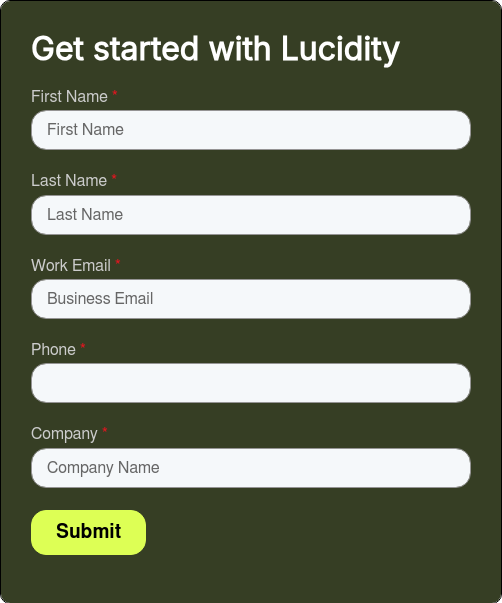
.png)
.png)

.png)
.png)
.png)
.png)
.png)

















.webp)




























































